
Planing a Short Trip to Bali Soon? We got your Roaming Data Covered!!
Pair text with media to focus on your chosen product, collection, or blog post. Add details on availability, style, or even provide a review.
Start by picking your destination and then selecting a data plan that suits your needs perfectly.
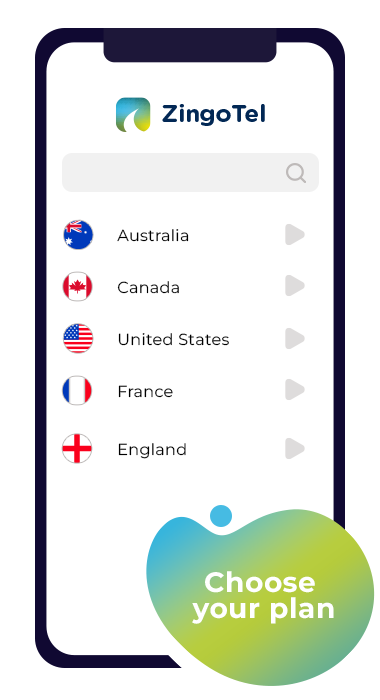
Choose an Unlimited or Prepaid eSIM data plan in the country where you need connectivity.
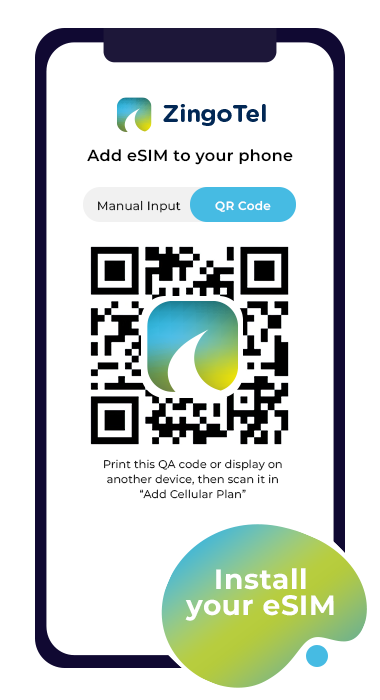
Use your smartphone or eSIM-compatible device to scan the QR code we send you via email.
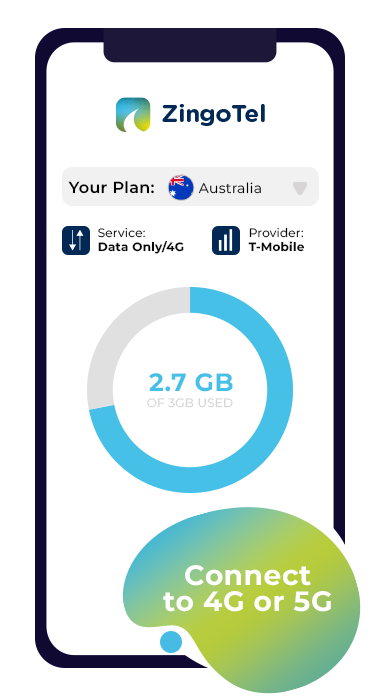
Follow the prompts on your device to add your new international data plan, and say goodbye to roaming fees!
Discover why ZingoTel Mobile is
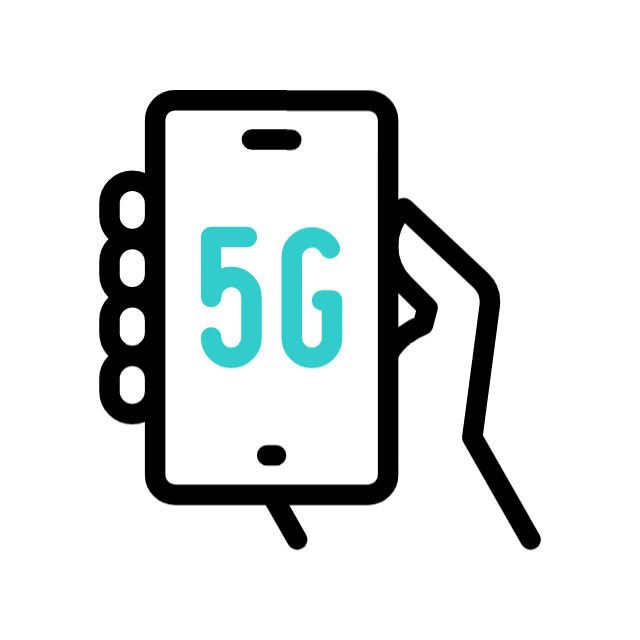
Choose from a variety of flexible data plans tailored to your travel needs

Enjoy the best roaming coverage available, stay connected in even the most remote locations.

Turn your phone into a Wi-Fi hotspot and share your connection with friends and family while on the go.
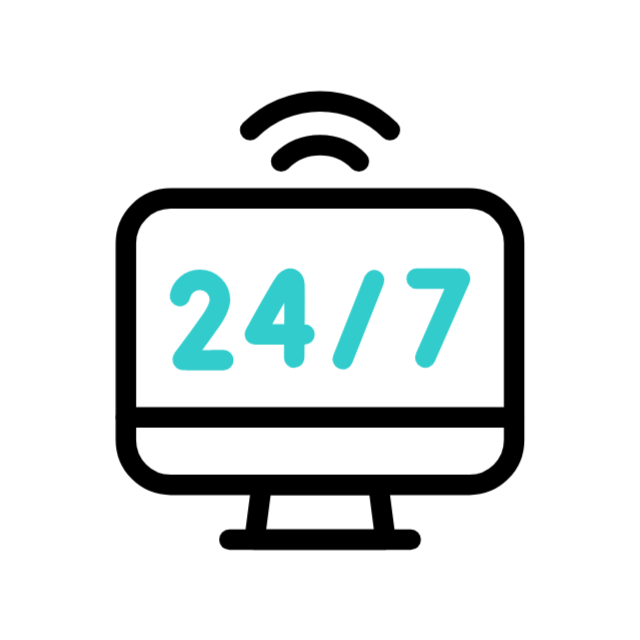
Our support team is available 24/7 to assist you with any concerns, no matter where you are in the world.

Pair text with media to focus on your chosen product, collection, or blog post. Add details on availability, style, or even provide a review.
The following devices support eSIM installation via automatic online activation. If your device is not listed here, unfortunately it will not work with Maya Mobile eSIM packages.
Please note that your device must be unlocked and free of any carrier restrictions in order to install eSIM data plans!
For smart watches, tablets, and laptops, see our complete list of eSIM Compatible Devices
We do not record your device location or web browsing activity. Your browsing activity is completely private.
As required by law, we keep records containing only the time, data (Megabytes) consumed, and cellular provider of each data connection.
Our Unlimited Data Plans are intended for travelers and mobile businesspeople who need reliable access to their apps and communications while roaming. They arenot intendedfor high frequency or intense data usage, automated or machine usage, or large file transfers.
✅ Streaming music or video a few hours a day - OK!
✅ Using social media apps like WhatsApp, Instagram, and TikTok - OK!
✅ Browsing the internet, email, and messaging throughout the day - OK!
✅ Using Mobile Hotspot for your laptop or tablet to join Zoom calls - OK!
✅ Connecting to your corporate VPN for regular business usage - OK!
❌ Downloading huge files from a server - Better to use Wi-Fi.
❌ Uploading/downloading an entire library of photos or music - Better to use Wi-Fi.
❌ Using the Mobile Hotspot as a router or proxy for multiple computers - Better to use Wi-Fi.
❌ Connecting to a TV and streaming video 12 hours a day - Better to use Wi-Fi.
❌ Using the connection for BitTorrent or P2P file sharing uploads - Better to use Wi-Fi.
Please note that the above examples are guidelines only, and are not exhaustive. Our Acceptable Use Policy (AUP) lays out the standards of acceptable Internet usage while connected to our network, and prohibits activities such as sending SPAM, posting offensive or illegal content, and interfering with other computer networks.
This guide is meant to act as a guideline for users who may want to use high amounts of data for specialized applications. If you are a normal user, you should have no problems using our Unlimited Data Plans. Should you have any questions about your specific use case, please don't hesitate to contact us!
If your data plan doesn't work or can't be installed on your device, we will provide a 100% refund, no questions asked. This guarantee applies only to faulty data plans with no data usage.
Any Prepaid eSIM plan which consumes more than 10% of the plan's fixed data allowance, or any Unlimited eSIM plan which consumes more than 1 GB of data over any period of time, will be deemed to have been successfully provisioned and activated on the network, and will be non-refundable.
Additional Terms & Conditions apply, which can be found in the Master Service Agreement.
To request account cancellation or get help with service issues, please Submit a request!
The Wi-Fi Hotspot / Internet Sharing feature is currently available with all Prepaid (non-unlimited) plans, Unlimited Standard, and Unlimited MAX plans, including Apple iOS and Android smartphones.
If you are unable to access Wi-Fi Hotspot on your device with a Maya Mobile eSIM plan, please try to restart the phone. Sometimes this is required after installing the eSIM for the first time, to fully initialize the network settings and feature availability.
The availability of Wi-Fi Hotspot ultimately depends on the local network operator, and may be restricted in some situations. Although the Wi-Fi Hotspot feature should be available in all regions on all eSIM plans, unfortunately we cannot guarantee availability in every possible situation.
Auto Renew will automatically extend your eSIM each month for an additional 30 days.
You can enable or disable Auto Renew any time, at your convenience. Both Prepaid and Unlimited - 30 Days eSIM data plans are eligible for Auto Renew.
For help enabling or disabling Auto Renew, please see Automatically renew an eSIM Data Plan.
Each eSIM can be installed on only one device. If you have other devices that need mobile data, you have two options:
Auto Renew will automatically extend your eSIM each month for an additional 30 days.
You can enable or disable Auto Renew any time, at your convenience. Both Prepaid and Unlimited - 30 Days eSIM data plans are eligible for Auto Renew.
For help enabling or disabling Auto Renew, please see Automatically renew an eSIM Data Plan.
Must-read tips from our team of intrepid travelers. Explore our Travel Blog ›